Are you in search of a answer, how to cancel LinkedIn premium? If this questions is clicking on your mind then you are at right place.
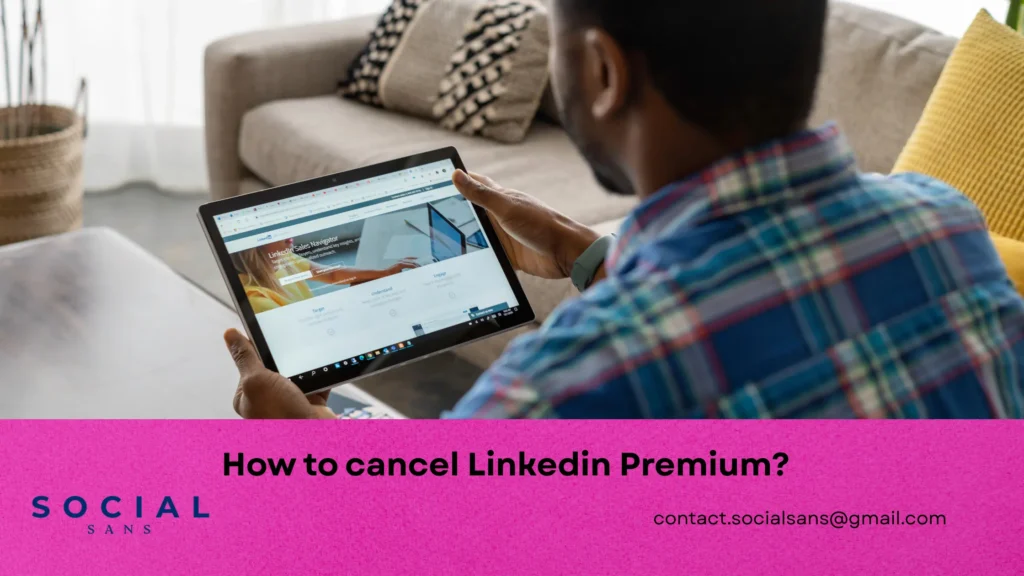
Are you using the Premium version of LinkedIn, or do you have a standard LinkedIn account? If you are a LinkedIn premium version user, is it worth of your every penny? If you in dilemma, whether to keep it or cancel the subscription. Find out How much is LinkedIn premium?
But before making any decisions, let’s get a small glimpse of LinkedIn Premium. In this article, we will learn about LinkedIn Premium and why this feature benefits some LinkedIn users.
What is LinkedIn Premium?
A LinkedIn premium is a subscription-based service from LinkedIn. A standard account only allows you to create an account, connect with others, make posts, and apply for jobs; if you have a LinkedIn premium, your networking process or engaging with another person will expand to the next level.
LinkedIn Premium focus on a specific professional needs. It will increase the rate of your branding, networking, job hunting, and recruiting. Whatever reason you are using LinkedIn platform it can intensify your growth rate. Lets see how to add promotions on LinkedIn?
Why Some People Choose to Cancel LinkedIn Premium?
Although LinkedIn Premium offers several tools that can make your Instagram journey more interesting, there are many reasons that some users choose to cancel LinkedIn Premium subscription.

Value doesn’t Justify the Cost:
Many users find it costly, to use a premium version. It they are not actively job hunting or recruiting, they think that is waste of money. Especially when you are spending a hefty amount of money on it. Based on the plans it ranges between $29.9 to $100.
Failed to Use This Platform Fully:
If you are spending on something, you want to make the best of it. But sometimes, after getting a LinkedIn subscription, some users fail to use it. If you are not checking who visited your profile, or sending InMail to grow your professional network, then you are not fully utilizing this feature.
Doesn’t Deliver the Exact Result:
Some users reported that premium outcomes are not the same as expected. Sometimes, Job seekers don’t find it as helpful as it should be. They could not find an absolute advantage about the interview; it offers like the unpaid version.
Changing Need:
Some people cancel it due to changing needs, when a job seeker gets his job, he doesn’t need a LinkedIn Premium version, he might lose his interest in a paid version. Similarly, when a recruiter gets his or her employee, he or she doesn’t need premium version. Changing need determines the utility of LinkedIn premium version.
Types of LinkedIn Premium:
As compared to non-paid version, paid versions offer us better insights and better networking. It mainly focuses on specific need of users, whether a job seeker, a recruiter, or a business developer premium version offers you a variety of tools, that might make your work easier. There are four main types of LinkedIn Premium.
- Premium Career
- Premium Business
- Sales Navigator
- Recruiter Lite
Premium Career:
Mainly for job seekers. Here you will find some amazing tools, such as InMail, it will allow you to message them who are not part of your LinkedIn network. There are more features, such as you can see who visited your profile and you can compare between different job application.
There is more, a premium career user has access to LinkedIn learning course to increase your skill. This platform can offer salary insights ang job listing. So, who are in search for job, this feature of premium version is mainly crafted for you.
Premium Business:
This premium version is crafted for small business owners, Professional or an Entrepreneur. This version Offers everything that premium career offers, including some deeper insights and broader analysis. You can see multiple profiles while searching. This will help you to grow your networking.
You may get a clear conscience about your industry. A business professional can use the InMail feature, which can help you reach more people and expand your network.
Sales Navigator:
Sales Navigator is mainly crafted for sales professionals who want to build professional relationships. It is designed with advanced search filters to help users find the right direction toward their goal. Users will receive alerts on leads and accounts they follow.

The capacity of InMail messages increases here, which can help you grow your professional networking. This premium plan is ideal for those using it for B2B sales to improve their pipeline system.
Recruiter Lite:
Recruiter Lite is crafted for engaging managers or recruiter. It offers to best tool to find an appropriate candidate for a position. Professionals can access full profile of a candidate. They can send InMail messages and can organize online hiring by using recruiting tools.

These plans mentioned above have a trial period, and they are fully free. We will suggest you to get a free trial version before spending a penny. The price of the LinkedIn Premium plan is different in every region according to plan you choose. You can pay monthly and annually however you prefer.
How to Cancel LinkedIn Premium?
If you are determined to cancel LinkedIn Premium, then by following these simple steps, you will be able to cancel it. The steps are slightly different in the Android version than in the iPhone.
How to Cancel LinkedIn Premium on Android:
Step 1: Get access to your LinkedIn Account and log in with your credentials.
Step 2: Click on your LinkedIn home page’s “Me” icon. You will find it at the top right of your home page.
Step 3: Select “Settings &Privacy” from the drop-down menu.
Step 4: You can see on the left side, you will get the option of “Subscriptions & Payment” Then you will have to choose “Premium Subscription Settings”.
Step 5: Then you will go to the Premium Subscription Management Page. Here you will get the option to “Manage Premium Account“, you have to just click on it.
Step 6: Tap “Cancel Subscription” or “Cancel Premium.” LinkedIn may ask you why you are canceling it.
Step 7: In the last step, you have just to confirm the cancellation, then it will be cancelled by LinkedIn.
How to Cancel LinkedIn Premium on iPhone:
Step 1: Open the LinkedIn app on your iPhone.
Step 2: Click on your profile photo at the top left.
Step 3: Select the Premium features.
Step 4: Click on the “Manage Your Subscription”.
Step 5: You will be moved to the “Manage Premium Account settings” page.
Step 6: Now tap “Cancel subscription” and confirm it again to cease the cancellation.
If you have got the premium subscription via the Apple store, perhaps you will be moved to manage your subscription by Apple ID setting.
- Tap your name at the top to access the Apple ID settings.
- Select subscriptions.
- Then, find the LinkedIn app on the subscription list.
- Tap on the Cancel Subscription and confirm the cancellation.
Why We Need a Premium LinkedIn Account:
LinkedIn Premium has introduced some exclusive features that can intensify the rate of professional networking or help you reach your destination if you are still searching for new companies or businesses. It can offer you different services if those are preferable to you; you don’t need to cancel your LinkedIn Premium. Here, we highlight some points reflecting why we need this paid version of LinkedIn.
For Job Seekers:
- LinkedIn Premium offers you insights into your profile. Here, you will find out who viewed your profile.
- It can help you to know details about your pay cheque.
- InMail feature is beneficial to those who are not directly connected with you.
For Professionals & Networkers:
- Here, you can see endless profiles in search history. It will help you recognize who is suitable for growing your network.
- The premium version allows you to see through the expanding details of a profile, and it will be helpful to make a better connection.
- The paid version grants your access to the LinkedIn Learning courses. It’s beneficial for you to experience an effortless LinkedIn journey.
For Recruiters:
- This premium version offers advanced search tools for recruiters.
- They can have access to the depth of profiles. The InMail feature offers messages to users other than those within your networking system. This will help them to grow their business.
For Sales & Business Development:
- You can find recommendations leading you in a fine direction, ensuring your career growth.
- You can access information, such as who is interested in establishing a business relationship with you, and you can get insights about how to sell your product on LinkedIn.
- You will get access to the LinkedIn Learning course.
FAQ Segment:
What is LinkedIn Premium cost in India?
Answer: In India, there are four types of LinkedIn premiums available. Among them, premium carrier is the most affordable. It starts from Rs. 1419 per month. Or may it vary from region to region.
What are the Four Tiers of LinkedIn Premium?
Answer: There are four main types of LinkedIn Premium.
- Premium Career
- Premium Business
- Sales Navigator
- Recruiter Lite
How much is the LinkedIn Premium?
Answer: Premium LinkedIn costs depend on the subscription type.
- Premium Career cost between $29.9 per month to $239 per year.
- Premium Business costs $59.9 per month to $575.88 per year.
- Sales Navigator core costs $99.9 per month.
Why Do We Need a LinkedIn Premium Subscription?
Answer: LinkedIn Premium offers fantastic tools for job seekers, business professionals and developers. It will help you to reach your goal in a smarter and better way.

