Want to learn how to hide followers on Instagram? Here it is. Instagram is the most popular social media platform. Where anyone can share photos/videos, connect with unknown people, and engage with the community but within the guidelines. Instagram helps people build their digital presence through its various social features. However, privacy concerns matter for users who want to think about how to hide followers on Instagram.

Why does this matter? There are several reasons why users want to hide their followers, such as maintaining privacy, not wanting to attract unwanted attention, and enhancing security. The main reason is to learn how to hide followers on Instagram, which helps safeguard personal information and maintain security.
Now, let’s get real. Even if Instagram provides a privacy setting, it doesn’t allow users to hide followers completely. So, in this scenario, what can you do? You can switch to private account mode from the creator’s account to restrict users from viewing your profile followers. If you want complete control, then learning to hide followers on Instagram is a must.
Here’s the bottom line: This blog will help you manage your followers list while maximizing privacy.
1. Can You Hide Followers on Instagram?
Here’s the deal—Instagram’s default settings make your follower and following lists visible to others. But what does that mean for you? Anyone can access your followers and the following list if you have a public account. Only approved followers can see your lists if your account is private.
But wait, there’s more. Your followers can still see who else follows you, even with a private account. This makes me concerned about how to hide followers on Instagram completely. Unfortunately, Instagram does not provide a facility to hide your followers from everyone.
Let’s clear up a misconception. Some users think that switching to a private account can help them be utterly invisible to their account. That’s not true! This is allowed only for unapproved users, while approved users can see your followers and follow people.
2. How to Hide Followers on Instagram (Step-by-Step Guide)
Want to learn how to hide followers on Instagram? Here’s exactly what you need to do!
Switching to a Private Account
The easiest way to hide your followers is by making your Instagram account private. Here’s how:
- Open Instagram and go to your profile.
- Tap the three horizontal lines (menu) in the top-right corner.
- Select Settings & Privacy > Account Privacy.
- Toggle on Private Account.
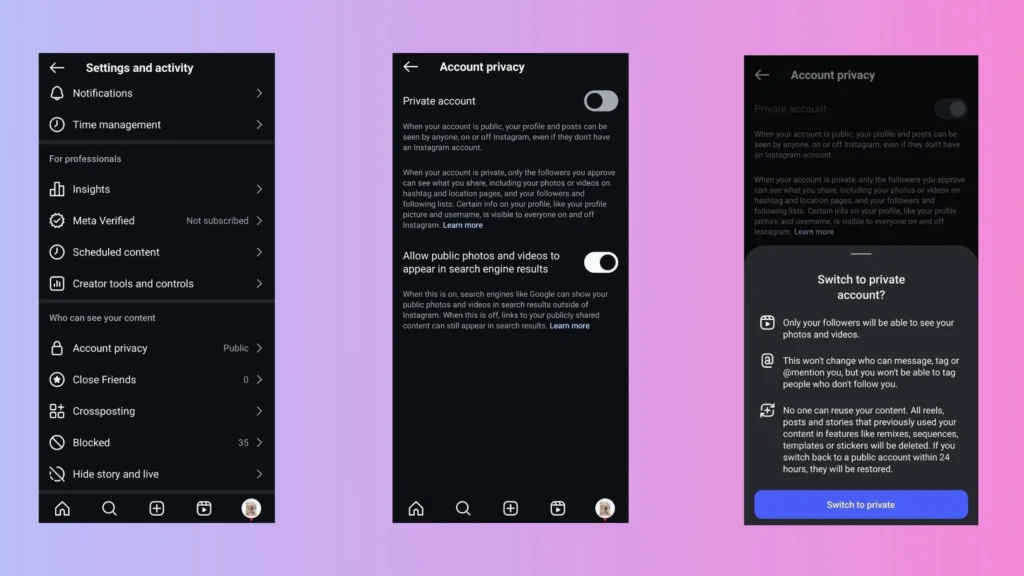
👉 What does this do? Only followers who you approve can see your followers and following list. Those who aren’t following you can see the list of followers and following.
Removing Followers Manually
Already have unwanted followers? No worries!
- Go to your profile and tap Followers.
- Find the person you want to remove.
- Tap Remove next to their name.
Instagram doesn’t provide any notifications about removal, but when they check at any time, they cannot access your followers list.

Blocking Specific Users
If you want complete privacy, blocking is your best bet.
- Visit their profile and tap the three dots.
- Select Block and confirm.
They can’t see your profile, followers, or posts—problem solved!
3. Hiding Your Following List on Instagram
Wait, do you want to know how to hide followers on Instagram? Here’s what you need to know!
Followers vs. Following: What’s the Difference?
The difference between this is that followers show who follows you, and following shows whom you are following. But can others see it? Let’s find out! Who Can See Your Following List?
- If your account is private, then only accepted followers can see it
- If your account is public, then any user can see whom u have followed
How to Limit the Visibility of Your Following List
👉 Make Your Account Private – It prioritizes your account and gives access to only accepted followers to view your list
👉 Block Specific Users – If there are some users whom you don’t want to reveal anything, then simply block the users. They won’t see anything on your profile.
👉 Restrict Certain Accounts – With this option, your account becomes limited to certain users. Where they will have limited access to your account.
While Instagram doesn’t let you entirely hide your following list, these tricks can help!
4. Can You Hide Your Followers from Certain People?
Can you manage how to hide followers on Instagram? Here’s the truth!
Is There a Direct Way?
Unfortunately, Instagram doesn’t have a direct facility for users to manage how to hide followers on Instagram from some people. But don’t worry–there are tricks you can use.
Use Close Friends for Stories
Want to share content with select people? Use the Close Friends feature:
- Go to your profile and tap the three lines.
- Select Close Friends and add people to the list.
- Post stories visible only to them.
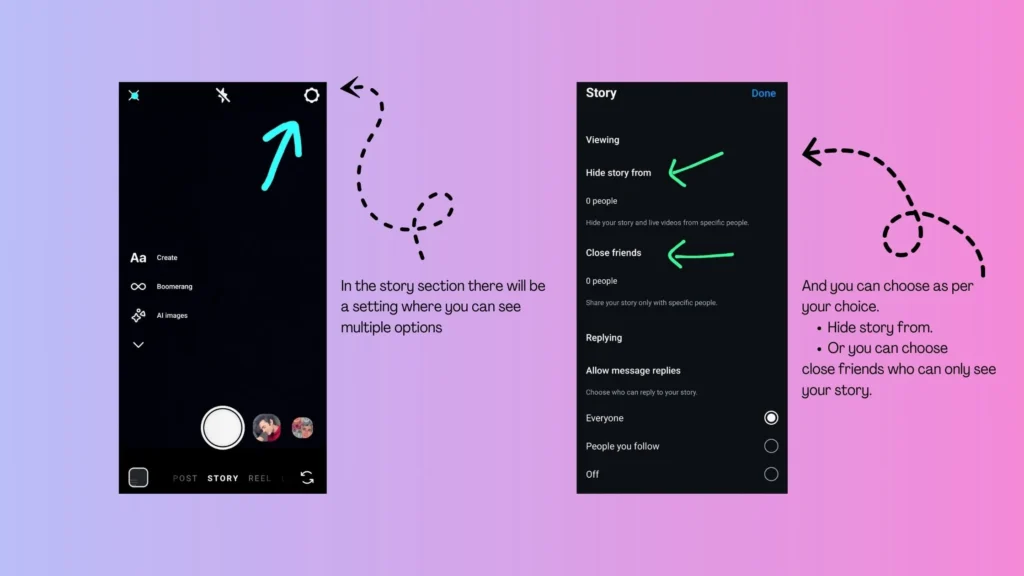
Mute or Restrict Accounts
👉 Muting – It helps you show your stories to your close friends. It also helps to avoid certain people without blocking or unfollowing them.
👉 Restricting – This option helps you hide activity from that person. They can’t see when you are online, and their comments require approval.
While you can’t entirely hide your followers, these tricks help control what certain people see!
5. Alternative Privacy Tips to Manage Your Instagram Audience
Want to take control of your Instagram privacy? Here’s how to manage who sees your content!
Adjust Story & Post Privacy
Not everyone needs to see your stories and posts! Here’s what you can do:
👉 Use Close Friends – Share stories only with selected people.
👉 Hide Stories from Specific Users – Go to Settings > Privacy > Story and add users to the Hide Story From list.
👉 Limit Post Visibility – Archive old posts or restrict certain users.
Manage Tagged Photos & Mentions
Getting tagged in random posts? You can stop it now!
- Go to Settings > Privacy > Tags and choose Manually Approve Tags.
- Under Mentions, restrict who can tag or mention you.
Avoid Third-Party Apps!
Beware of those apps that claim to give options for hiding followers on Instagram because they can steal your data or make your account suspicious, which may lead to a permanent ban. So, always follow the guidelines of Instagram policy.
6. Future Instagram Privacy Updates: What to Expect?
Curious about what’s next for Instagram privacy? Let’s have a look!
Instagram’s Privacy Evolution
Over the years, Instagram has introduced several privacy-focused features:
✅ Close Friends – To limit story visibility.
✅ Restrict Mode – To control unwanted interactions.
✅ Hidden Likes – To give users more control over engagement.
What’s Coming Next?
Instagram has not introduced any special policy related to new followers in favor of how to hide followers on Instagram. But here are some points which experts have suggested.
👉 More Control Over Followers List – Methods to prevent specific users from viewing your profile.
👉 Better Visibility Restrictions – Manage your settings to check who views your account.
👉 Advanced Blocking Features – You can use this to prevent unwanted users from checking information on your profile.
Instagram constantly improves its privacy to prevent any problems. So, we can expect even greater control over our audience in the future!
Conclusion
So, what’s the takeaway? Instagram doesn’t provide any direct way to know about how to hide followers on Instagram. But still, you can manage your privacy settings.
- Switch to a private account for less visibility.
- Use features like Close Friends, mute, and Restrict to manage interaction.
- Avoid third-party apps to prevent a ban on your account.
Instagram’s built-in tools are your best defense—so use them wisely!
What do you think? Should Instagram introduce an option to hide followers? Let us know in the comments! ⬇️
Also, we have explained some of the questions like:
Who Views Your Instagram Profile?
How to Clear Cache from Instagram.
FAQs
1. Can I hide my list of followers from specific people on Instagram?
Ans – No, but you can make your account private or block specific users.
2. Does restricting someone hide my followers list from them?
Ans – No, but it limits their interactions and visibility of your activity.
3. Can third-party apps hide my followers on Instagram?
Ans – No, and using them can risk your account’s security.
4. Will Instagram introduce a feature to hide followers in the future?
Ans – There’s no official confirmation, but privacy updates constantly evolve!


Pingback: How to Make a Broadcast on Instagram? [Most asked question on 2025😎] - creativity meets strategy in the digital realm
JAm ZQwmwP NgsQmT gWIbf JjeD bhr
Pingback: How Can You Save Instagram Photos? - creativity meets strategy in the digital realm
Pingback: How impressions on LinkedIn matters to you and How to Grow it in 2025. Intresting Tips. - creativity meets strategy in the digital realm