A LinkedIn banner or cover photo helps to represent a profile more professionally. There are several confusions about LinkedIn Banner size.

A banner or cover photo appears on the top of your profile. It helps to give a glimpse of your personal or company’s identity. Through a well-described banner, a company or an individual makes their first impression on the LinkedIn platform.
That’s why it’s very significant to your profile to make a banner that highlights the key features of your brand or company. There are some clouds of confusion regarding LinkedIn Banner Size.
In this blog, we will clear the doubts and find out what will be the perfect banner size for LinkedIn.
What will be the LinkedIn Banner Size?
Knowing about LinkedIn’s correct banner size will help you represent your brand or company more professionally.
- LinkedIn Banner Size for Personal LinkedIn Profile:
Dimensions: 1584 X 396 pixels
Aspect Ratio: 4: 1
File Size: Maximum 8 MB
File Types: JPG, PNG, OR GIF
The appropriate banner size for a personal LinkedIn profile is a dimension of 1548 x 396 pixels, and the aspect ratio will be 4:1. The maximum file size will be within 8 MB. The file format should be accepted as JPG, PNG or even GIF. Check out best 20 LinkedIn tricks to improve your account.
- LinkedIn Profile Photo size:
LinkedIn profile photo is another important visual representation of your brand or company. That’s why choosing a perfect-size profile photo is one of the initial steps you have taken to create a stand-out profile. The recommended size is-
Dimension: 400×400 pixels
Maximum File Size: 8 MB
File Types: JPG, PNG and you can use non-animated GIF.
Things to Remember:
- Use a square image with a ratio of 1:1.
- Make sure to choose an image where your face covers most of the frame. (at least 60%)
- Use a clear and high-quality image.
- Make sure that your image has a clear and proper presentation, and avoid any distractions, like a focused background or blurry background. Make it sharp and clear, and use the right amount of light.
LinkedIn Banner Size for Company Pages:
The recommended size for the LinkedIn personal banner and company banner is different. For any organization, it’s essential to create a strong online presence; to achieve a great result, it’s mandatory to build a reliable and credible relationship with your targeted audience. By making an outstanding visual online presence, you can increase your brand value. As per creatopy.com
- LinkedIn Company Logo Size:
Recommended resolution: 400×400 pixels
Minimum resolution: 268×268 pixels
Aspect ratio: 1:1
Maximum File Size: 3MB
Supported file format: PNG, JPG.
- LinkedIn Banner for Company Pages is:
It’s mandatory to upload a cover photo to showcase your brand and increase your brand value. If you don’t put the right cover photo on your company banner, it will fail to make a perfect first impression. Here are the recommended sizes for the LinkedIn company banner-
Recommended resolution: 1128×191 pixels
Minimum resolution: 1128×191 pixels
Aspect ratio: 5.91:1
Maximum File Size: 3MB
Supported file format: PNG, JPG.
LinkedIn Add size: LinkedIn is a good place for advertisement. Many brands use the LinkedIn platform to showcase their authenticity and uniqueness. The suggested size for LinkedIn Advertisement-
- LinkedIn Carousel Add size:
As per creatopy.com
Recommended Resolution: 1080×1080
Aspect Ratio: 1:1
File type: JPG and PNG
Maximum Carousel Cards: 10
Maximum File Size: 10 MB
- LinkedIn Event Banner Size:
LinkedIn Events are pretty popular among LinkedIn users; this event can help you spread your network via personal events or online events. The recommended event banner size is-
Recommended resolution: 1600×900
Aspect ratio: 16:9
Why it’s important to maintain LinkedIn Banner Size?
Maintaining the proper banner size is essential to make a high-quality professional appearance. It showcases your vision, dedication and the depth of your personality. Here, we will be discussing it thoroughly to know why the recommended banner size is essential-
- Ensure Proper Visual Impacts:
LinkedIn is used on various platforms; some use it on a laptop, some use it on mobile phones, and some use it on the desktop. The recommended size fits well on each device. If you are applying the recommended size, then you have no headache with your LinkedIn banner being cropped or distorted. And it will represent your profile as most credible and professional.
- Maintains a Professional Presence:
A cropped or distorted banner can’t make an appealing professional presence. To make an appealing presence, you have to maintain the correct ratio and dimension. This will make your LinkedIn profile more professional.
- Showcase the Key Elements:
In a banner, we often want to showcase some vital feature (logo, vision or brand) of our company or our brand. If you choose the right size of the banner, it will help you to showcase every unique element you offer.
- Makes a Professional First Impression:
It is one of the first things a viewer notices about your profile, and you have to make sure your online presence can make an impactful first impression. A well-designed, high-quality banner can do it more efficiently; it can reflect your determination towards your work. And that can help you to grow your network. Find out how to get more Impressions on LinkedIn?
- Optimizes Image Quality:
When you upload a short image or too large an image, LinkedIn can crop it to adjust it in the given space. It will affect the overall presentation of your profile, but when you upload a photo with its correct dimension, it will be a perfect fit, and the image quality will be maintained.
- Enhance Engagement:
A well-designed profile can attract more people. With more people viewing your people, generally, it will help you to get more engagement on your profile. To state, the visual representation of your profile plays a significant role in catching the eye. So, the more amazing banners you create, the more visibility you gain.
- Supports Branding Consistency:
If you are using the LinkedIn platform for a company or organization, it is way more significant to represent a platform visually with an appealing strategy; it ensures the brand’s quality and makes a credible and trustworthy relationship with other professionals. So, a well-planned, right-shaped banner size is significant.
So, as we can see, it’s really important to maintain the recommended size chart for a perfect banner or cover photo. Because it is not only a mechanical approach, it’s a strategic move to ensure a better online presence with a better networking approach.
How to Change LinkedIn Banner?
It is essential to maintain the proper dimension of your LinkedIn banner. If you are using a cropped or stretched LinkedIn banner, it’s time to change your banner. To change your LinkedIn banner, you have to follow this simple step-
Go to your LinkedIn profile
- Tap on your profile picture or your name on the homepage. Click on the Edit option.
Click “Change Photo”
- If you already have a banner, you will get an option to replace it. Then click on “Replace” and upload an appropriate picture for your LinkedIn banner.
- If you don’t have a banner, click on the camera feature at the top of your profile and upload the perfectly fitted image from your gallery.
(Note: If your selected image is not in the LinkedIn recommended shape and size, then LinkedIn will adjust it as per the dimension, and it will affect the image quality. So, to avoid these circumstances, you should follow the recommended size)
Adjust the Photo
- One can adjust or crop the photo if mandatory.
Save
- Click “apply” then “save”.
From where you can make LinkedIn Banner 5 example:
There are several paid and free tools available where you can make a perfect banner. This tool offers the right dimension templates to make a banner.
- Canva:
Canva is a vast resource to produce something creative. It offers various templates with various dimensions. You can use both free and paid versions. The free version has limited access, but when you go for the paid version, there are plenty of designs available. Canva offers a Customizable LinkedIn Banner size; you can just drop it, and with a right click, it will be set as a background image.
- Adobe Express:
Another tool is Adobe Express. It offers professional templates and customization tools. It’s perfect for reflecting your brand.
- Snappa:
Who has no time to spend on designing and wants an amazing banner and wants to create a perfect banner? Snappa can offer them a customized banner within less time. It has various templates and photo options to try on.
- Fotor:
If you are a beginner, then Fotor is the best tool for you. Fotor is great for photo-based designs.
- Visme:
If you are in the corporate sector, then Visme can be a valuable tool for you. It offers Infographic-style visuals.
5 Banner Example with Great personalities:
- Fiza Kazim:
Fiza Kazim is a renowned personal branding expert and the founder of FZK Media, an exclusive agency dedicated to building powerful personal brands. She specializes in onboarding high-ticket clients and has successfully worked with several prominent features, including Anshita Mehrotra, Leeza Mangalads and Krishna Kewalramani.
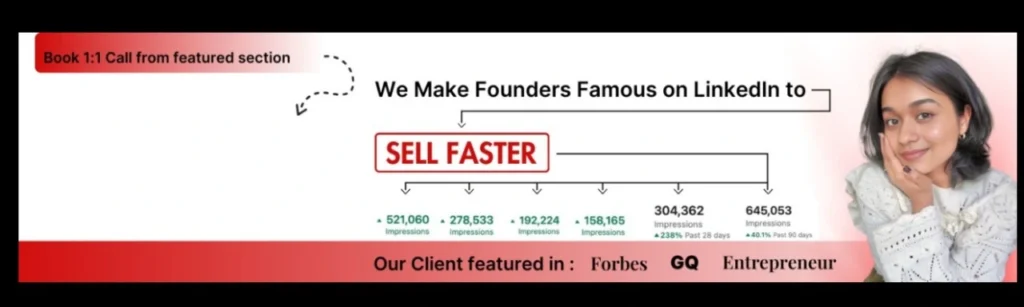
With a shared eye for positioning and storytelling, Fiza helps entrepreneurs and leaders craft impactful personal brands that resonate with their audience and elevate their influencers.
- Kavya Karnatac:
With over three years of experience as a content creator, she launched KK. Create on Instagram and YouTube with a clear mission: to “Bring Indian Cultures together.” In just one year, she has organically built a vibrant community of over 1 million followers, uniting diverse audiences through engaging and culturally rich content.

Kavya Karnatac with her own charismatic way make geography subject learning most interesting, which help 10 to 60 to learn geography entertaining.
- Unnati Bagga:
Unnati Bagga is a leading organic growth specialist who has helped founders generate over 50 million views across their social media platforms. She is passionate about building personal brands that speak for themselves- so by the time you walk into the room, your presence is already known through platforms like LinkedIn and Twitter.
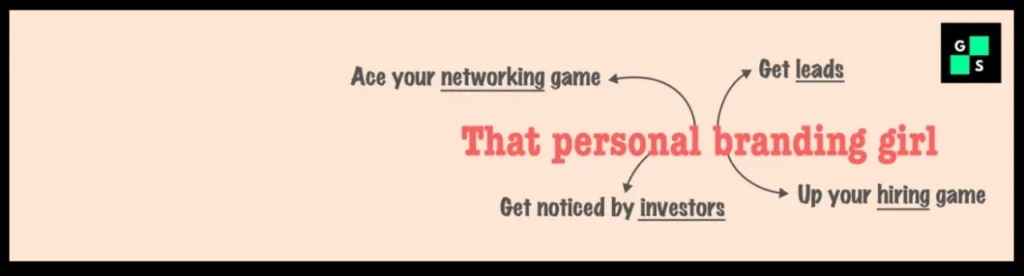
With a strong background in training, Unnati has empowered over 1,500 individuals through her sessions with CTS. She has also taken the stage as a speaker at Josh talks, inspiring audiences with her insights on digital growth and personal branding.
- Karishma Singhal:
Over the past 8 years, Karishma Singhal has helped clients close $500 billion through impactful video presentations, built over 350 brands across eight countries, and driven client growth by up to 7000% in just 28 days. She has trained more than 1000 individuals in communications and branding, and her video work has been delivered to the prime minister of UAE, Royals and many more.

- Shantesh S Row:
With 26 years of experience in media and advertising, he has served as chief creative officer at Slant Agency in Dubai and has worked as a copywriter for over 600 brands and clients. A powerful LinkedIn voice with over 10 million views in 2024,Shantesh S Row is also a communications consultant and ghostwriter for top CEOs, COOs, and CMOs. He sits on the Advisory Board of the Miles School of Branding & Advertising, mentors 30Mins University of Planning, and serves as a Masterclass Mentor at IIM Indore.

FAQ Segment
- What is the Recommended LinkedIn Banner Size for a personal profile?
Answer: Dimensions: 1584 X 396 pixels
Aspect Ratio: 4: 1
File Size: Maximum 8 MB
File Types: JPG, PNG, OR GIF
The appropriate banner size for a personal LinkedIn profile is a dimension of 1548 x 396 pixels, and the aspect ratio will be 4:1. The maximum file size will be within 8 MB. The file format should be accepted as JPG, PNG or even GIF.
- Can I Use GIFs on LinkedIn?
Answer: LinkedIn supports files in JPG, PNG and GIFs. So, yes, you can use GIFs on LinkedIn, but only the unanimated version of GIFs you can use.
- Why is My LinkedIn cover photo being Blurry?
Answer: When your LinkedIn cover photo looks blurry, that means it’s not following the recommended dimension. It should be our primary footstep to follow the recommended dimensions by LinkedIn. The suggested dimension is 1584 X 396 pixels.
- What is the ideal size for a LinkedIn Profile photo?
Answer: For the LinkedIn profile photo, the ideal size is a dimension of 400×400 pixels, and the maximum file size should be within 8MB.
- Can I change the LinkedIn Banner?
Answer: Yes, you can change your LinkedIn banner. But to get an appropriate banner, you have to maintain the recommended size chart. To change the LinkedIn Banner, go to your profile and tap on the edit options.

